Optimize your IT support experience with IT Insights’ ticketing solutions. Learn how to open tickets efficiently and access our top-notch support services.
Posts
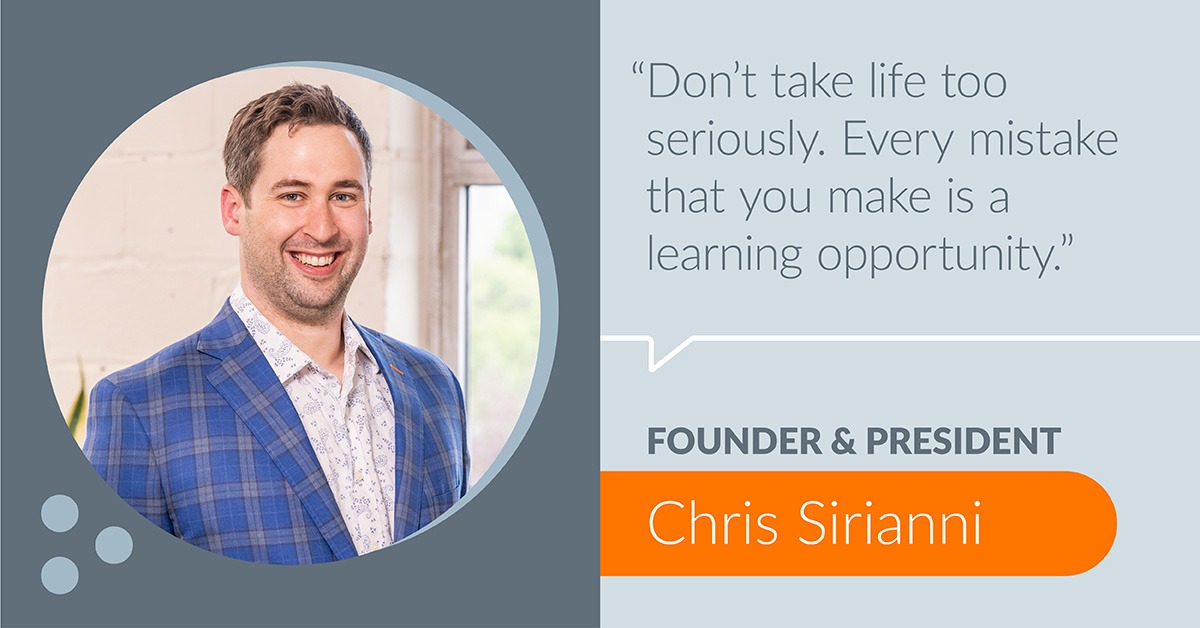
Chris started IT Insights to help as many companies as possible adapt to an ever-changing tech landscape. He understands that people expect nothing less than seamless, reliable, and integrated technology solutions. Chris believes continuous improvement is critical and has put together a team that shares this belief.
We sat down with Chris and asked him a few questions we thought our clients and partners would like to know:
Q: How did you get to where you are today in your career?
A: I have 10 plus years of experience in the IT sector. I started my career by studying Information Technology at RIT, and then took a job at a local managed services company, which started as a co-op. I then worked my way up to system engineer, spending six years with the organization. I cofounded my first managed service company in 2016, and then left to start IT Insights in 2019. In my years of experience, I’ve learned a number of important tools and systems.
Q: How do you stay updated with the ever-evolving technology landscape?
A: Tech-focused news feeds. I’m always reading about new tools, new happenings, things to be aware of. If I get an email about a utility that appears to cover a gap we have, or seems to do something we do better, I’ll happily spend 30 minutes figuring out if that’s true.
Q: What is your favorite tech tool or trend you’d recommend to everyone?
A: Probably knowing a plethora of keyboard shortcuts (always trying to learn new ones) – sizing and moving windows to view multiple items; opening applications without having to pause midstream to move a mouse; or to head to the desktop – helps keeps things flowing and moving.
Q: What’s your go-to tech gadget or app that you can’t live without?
A: My reMarkable. I have a rule that I try to adhere to where I won’t put my reMarkable in a bag – it has to stay in my hands. It’s helped me immensely in keeping track of my ever growing, never ending to-do list, and ability to write down things when I think of them, instead of trying to remember later.
Q: What’s your approach when advising clients on technological solutions?
A: Technology should work for you, not the other way around. Talking through options to make sure the technology fits their needs, and helping them to possibly figure out what those needs are in the fist place, can help ensure you’re not spending hours being managed by your technology.
Q: What is your favorite part of the job?
A: My favorite piece of the job is the customer – helping them to identify the problem they didn’t know they had, and helping them grow the business through IT improvements. I love helping people and like to help them with their problems to make their lives better.
Q: If you weren’t working in IT, what alternative career path would you have pursued?
A: Possibly something in the culinary world or some other service. One of my favorite hobbies is cooking, and one of the main reasons I really enjoy technology is the ability to help people.
Q: What do you do in your free time?
A: In my free time, I enjoy video games, racket sports, cooking, and my two cats.
Q: What is your top memory as an entrepreneur?
A: The first year we passed $1,000,000 in revenue. Being able to share that with the team that has helped build IT Insights was very exciting. That was a big milestone, and seeing and sharing everyone’s excitement in that moment is one that I’ll carry with me. At least until the next big one!
Q: Any closing words or advice?
A: Don’t take life too seriously. Every mistake that you make is a learning opportunity.

By Chris Sirianni
What is O365?
O365, aka Office 365, is a collection of premier applications for the business space and it is ever growing and developing. O365 consolidates a lot of standard business practices into a single platform using Exchange, Teams, SharePoint, OneDrive, Office Suite, etc. All these features are part of a single service. The system management and security aspects are constantly being upgraded and developed to stay on the leading edge.
Why should you be using O365?
In our opinion, it is the best tool on the market and a must-have for any business. It grants mobility, ease of use, security, and good price, all on a unified platform. As your business’ central hub, it’s the perfect solution for creation, organization, and collaboration and allows you to do your job more easily. The barriers to entry are also very low.
What is its best feature?
The applications work together seamlessly and complement each other. We love O365 for its functional emails, file sharing, and Teams. Microsoft Teams is ideal for collaboration and communication – hold conference calls and meetings anywhere in the world or send instant messages or file uploads to other team members. Because O365 is cloud-based, all applications are usable via mobile devices and can be accessed from anywhere. Share mailboxes, calendars, and contacts, and co-author documents. The features are endless.
Did we mention the cost? O365 works on a monthly subscription basis based on number of users, and the cost of the license depends on the level of functionality you need. We love it because it’s customizable to your needs and helps you easily budget your IT spend for the year. Upgrades are automatic and included.
How about security?
If you know us, you know security is a top priority. O365 uses two-factor authentication (2FA), threat detection, and anti-malware. It’s a secure enough platform that it’s used by the Department of Defense. And because your files are stored in the cloud and regularly backed up, there are no concerns about data loss. Almost every major company in the world uses O365.
Do you have questions or need help in setting up O365 in your organization? That’s what we’re here for.
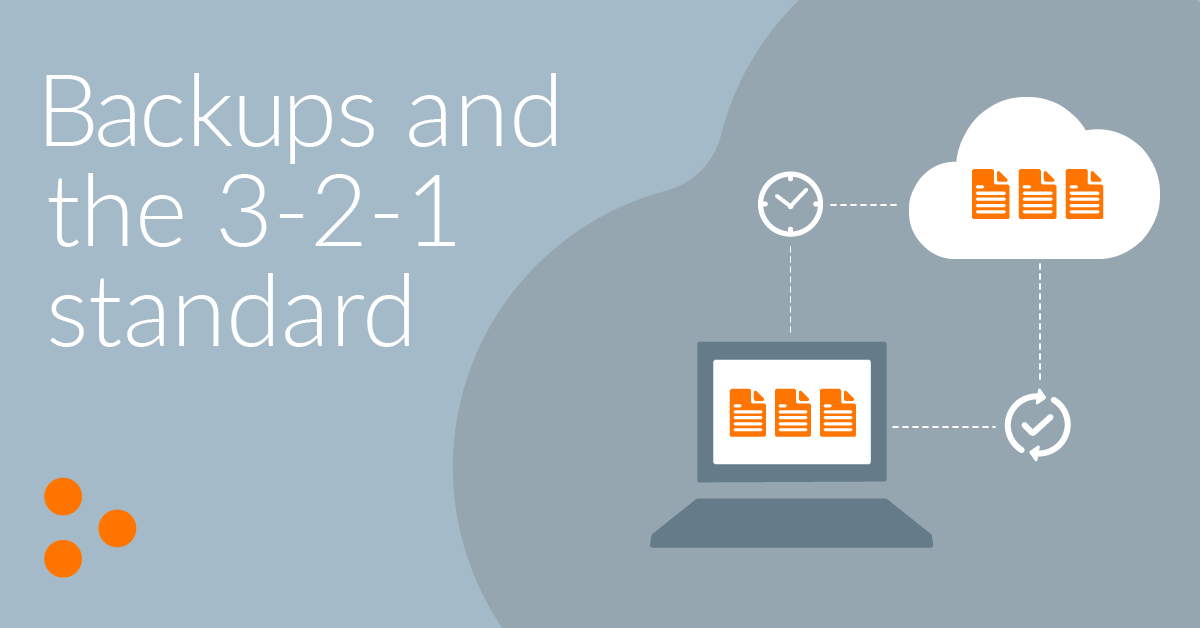
By Tony Mangiola
What is a backup?
A backup is a copy of your production data stored on a separate device. It could be full images captured using a piece of software, such as Datto or Veeam. It could also be stored on the cloud. It could also be done using the Windows image backup which is prebuilt in Windows and then stored on a separate storage device.
Why are backups important?
Backups are a critical piece of disaster recovery. There are multiple good reasons to maintain backups. The first reason is to circumvent ransomware – to not have to pay the ransom and still have functioning data that can be accessed in a reasonable time frame. The second reason is to eliminate downtime in the case of hardware failure. Third, it can prevent data loss from human error. Sometimes an employee may remove a file or files on accident, and these backups can retrieve the information in no time.
How and when do I backup my data?
There are three types of backups, full, incremental, and differential:
Full backup: Backing up ALL of your data
Differential: Backing up anything that has changed since your last full backup
Incremental: Backing up anything that has changed since the last backup of any kind
You will likely use a combination of all three. They provide different speeds and backup points to restore from.
The standard is 3-2-1. Three copies of your production data, two backups that are stored in separate locations (physical vs cloud for example), and one needs to be offsite.
What service does IT Insights recommend?
These are all providers worth checking out in your research for a solution.
Do you have questions or need help in setting up backups in your organization? That’s what we’re here for.

By Jordan Simpson
Why is Two-factor Authentication (2FA) Important? 2FA is saving everyone’s life. People think antivirus is getting better, but attackers aren’t really writing viruses anymore. Attackers want access to your information, your PC, your files, and your data, and they can just phish you for that access. Social engineering is way easier than deploying a virus. 2FA is one of the absolute best defenses against this. Phishing is the new big wave of cyberattack, and can result in huge loses for your company. Many companies don’t see security as an investment. This is something that is a growing concern and security is extremely important. 2FA is simple to implement and it secures so much. It can prevent an absolute disaster from happening. Some people may be annoyed by the extra steps to log in or access an application, but the tradeoff provides crazy levels of security. It protects so much of your infrastructure. 2FA is not fool proof, but it can prevent plenty of cyberattacks. If a phisher makes an attempt and realizes there is 2FA, they will generally just move on. How Do You Implement 2FA? While not an exhaustive list by any means, pcmag.com has published the 2FA how-tos for a number of sites, including: Amazon, Apple, Dropbox, Facebook, Google, Instagram, Intuit TurboTax and Mint.com, LinkedIn, Microsoft, PayPal, Slack, Twitter and Yahoo. Do you have questions or need help in setting up 2FA in your organization? That’s what we’re here for.
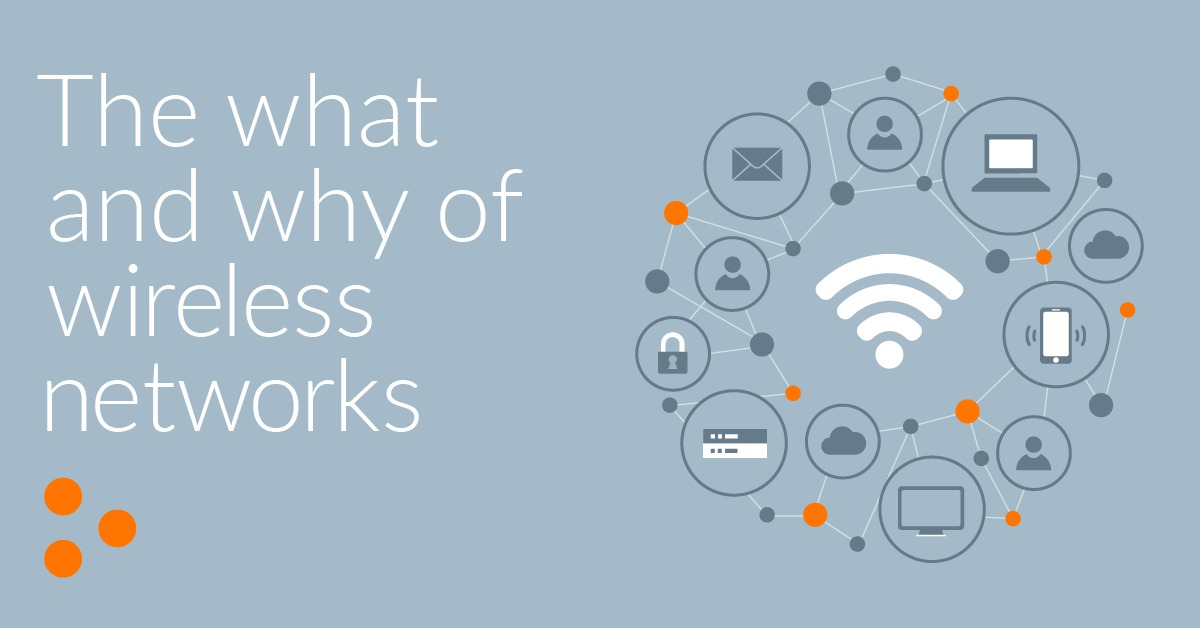
By Jordan Simpson
What is a Wireless Network?
A wireless network is an infrastructure that’s accessible using wireless radio. You find these on your smartphones, tablets, PCs and laptops. It’s how wireless devices connect to local networks to access the internet.
Why Do We Need Wireless Networks?
Nobody likes cables. Wireless means convenience and smaller tech. Devices that don’t need an ethernet jack can be much slimmer. Tools like smart home automation work through wireless networks. It also means less infrastructure maintenance – no need to run 100 cables, just the five or six for access points. Wi-Fi is the standard these days, and people expect it wherever they go.
Our Recommended Platforms
Consumer grade, Google Wi-Fi is unbelievably good and considered to be the gold standard in consumer Wi-Fi. Setup is super simple and clean and the app gives you control over exactly what you want.
For a small business, we recommend Meraki. It’s backed by Cisco, which is an industry powerhouse, and can be controlled via the cloud. Updates are dependable and stable, and we have yet to see an update break anything. Merkari Wi-Fi is consistently reliable, and reliability is key.
Did You Know…
People density causes more interference than device density. A crowded room of people will impact your Wi-Fi network more than a large number of devices trying to access it.
Do you have questions or need help in setting up a wireless network? That’s what we’re here for.

By Adam Baker
What are Firewalls?
Firewalls are a last line of protection separating your network from the world network/web. At the most basic level, it should be stopping the traffic that you have not specifically allowed. A modern/layer 7 device will protect you from malicious application level intrusions onto your network. They are smart devices. For example, if you want to look at Facebook, you don’t want to look at the virus that is sitting on Facebook.
Why a Firewall?
A firewall is extremely valuable because your data and your employees’ time is valuable, and it helps to preserve that. It is the best/first line of defense into your company. You lock the door to your office when you aren’t there to keep people from intruding, so you need to lock your network in the same way.
Firewall Recommendation
For a small business, Meraki is the name of the game. It offers excellent features at a great price point for small businesses. Avoid all-in-one options, as wi-fi standards upgrade at different rates. It just adds a different point of failure to the device.
Important Final Facts
Everyone should absolutely have a firewall. Ideally, you are buying it with growth in mind. You want it to last your organization approximately seven years, and you should size it for where you want to be and will be, not where you are today. Otherwise you will be replacing it before you really need to be.
If you’re looking for a firewall expert, that’s what we’re here for.

You need IT. We have the insights.
IT Insights provides managed IT services in Rochester, New York, the surrounding areas, and other regions.
1150 Penfield Rd.
Rochester, NY 14625