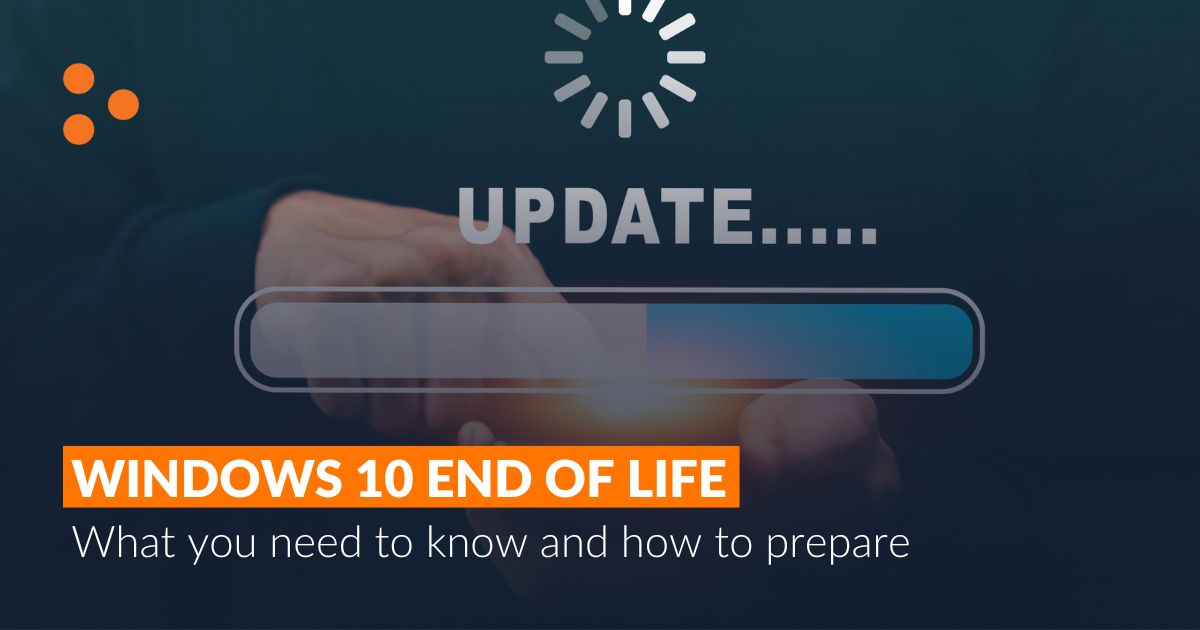What You Need to Know and How to Prepare
After almost 10 years of service, Microsoft will officially end support for Windows 10 on October 14, 2025. For many organizations and individuals, this is a big shift, and it comes with some important implications for your technology infrastructure, cybersecurity, and overall IT strategy.
At IT Insights of Rochester, we’re already helping clients plan their Windows 10 to Windows 11 migration, and we’re here to make sure you feel informed, prepared, and supported every step of the way. This article will walk you through what “End of Life” (EOL) really means, why it matters, and how we’re helping our partners upgrade to Windows 11 with clarity and confidence.
What Does “End of Life” Mean?
When Microsoft says an operating system is reaching End of Life (EOL), it doesn’t mean your computer will suddenly stop working—but it does mean Microsoft will no longer release updates, including security patches, bug fixes, or software improvements.
That’s where the real risk comes in. Without those updates, Windows 10 systems become highly vulnerable to malware, ransomware, viruses, and other cyber threats. For businesses, this could lead to compliance violations, costly downtime, and data breaches, especially if sensitive information is stored or accessed on outdated machines.
Why It Matters for You
For our clients, this is more than just a Microsoft Windows 10 retirement—it’s a crucial part of staying secure and compliant in a rapidly changing digital landscape. Running an unsupported operating system is like driving a car with no brakes: you might be fine for a while, but eventually, something’s going to go wrong.
The good news? IT Insights’ managed IT services in Rochester are built to make transitions like these smooth, secure, and stress-free.
Our Plan to Help You Upgrade Smoothly
To make this transition as easy as possible, IT Insights has developed a two-step strategy that we’re rolling out across all client environments as part of our IT lifecycle management and cybersecurity best practices.
Common Questions We Hear (And the Answers You Need)
Q: Can I upgrade my current PC?
Maybe! If your hardware is compatible with Windows 11, yes. Use Microsoft’s PC Health Check tool to find out.
Q: Will I have to pay for the upgrade?
Right now, Microsoft is offering the Windows 11 upgrade for free to most users running licensed versions of Windows 10.
Q: Will all my programs still work on Windows 11?
Most programs that run on Windows 10 will work just fine on Windows 11. However, some applications may require updates. For businesses using legacy or specialized software, we recommend reviewing with your vendors to ensure Windows 11 compatibility.
Q: Will I lose my files or settings during the upgrade?
If you use the built-in Windows upgrade path, your files and most settings should stay intact. That said, it’s always a good idea to back up your data before making changes. You can also choose to reset your PC and start fresh with Windows 11.
Q: How long does the upgrade take?
In most cases, upgrading from Windows 10 to Windows 11 takes 1 to 2 hours, depending on system specs and internet speed.
So, What’s New in Windows 11?
Windows 11 brings a fresh design and real productivity upgrades, including:
It’s also designed to work seamlessly with Microsoft 365, Azure, and other cloud-based business tools. To learn more, visit Microsoft’s Windows 11 features overview.
Staying Ahead of the Curve
We understand that large-scale tech changes can feel daunting, but staying proactive pays off. Replacing or upgrading outdated Windows 10 machines isn’t just about meeting a deadline; it’s about protecting your data, your business, and your people from unnecessary risks.
Whether you’re managing a few laptops or a full network of devices, we’re here to walk you through the entire Windows 11 migration process—from system audit to final installation.
Let’s Talk
If you’re already an IT Insights of Rochester client, reach out to your Account Manager today. We’ll review your systems and ensure you’re fully prepared. If you’re not yet working with us and need a trusted partner for your Windows 11 upgrade, IT compliance, or business IT support in Rochester, we’d love to connect.