Ensure and maintain NIST cybersecurity framework compliance with IT Insights’ expert guidance. Learn how to navigate NIST Compliance standards and stay ahead of evolving cyber threats.
Enhance your organization’s cyber resilience with cybersecurity tabletop exercises. Simulate real-world cyber threats to fortify response and recovery capabilities.

Advanced Tools for Comprehensive Threat Detection and Proactive Defense
By Chris Bierasinski, VP of Business Development
IT Insights of Rochester is a local IT service provider offering managed IT security services and technology solutions in Rochester and nearby areas. Visit our cybersecurity protection services page for an overview of the various levels of protection we offer.
This is the third entry in a four-part series of articles. Our previous post explored significant threats targeting small entities and focused on user cybersecurity. In this post of the mini-series, we’ll explore three powerful tools that form the cornerstone of our third level of cyber-related protection.
ENHANCING YOUR COMPANY’S CYBERSECURITY DEFENSES WITH ADVANCED TOOLS
Are you seeking ultimate protection for enhancing your company’s defenses against cyber threats? This article is for you. Here we will discuss how the tools we leverage surpass traditional antivirus software by providing comprehensive threat detection and response capabilities. Additionally, we will explore our ability to proactively track threat vectors across your network, devices, and digital assets – a critical capability for strengthening security posture. To finish up, we’ll talk about the benefits of receiving daily reports on compromised emails and passwords and how we use them. Sound good so far? Let’s dive in.
POWERFUL ORGANIZATIONAL SECURITY
Our third level of protection is IT Insights’ ultimate solution for comprehensive security hardening and features three powerful tools.
Endpoint Detection and Response (EDR)
If antivirus software is similar to armor, EDR by Huntress is your network’s fortress. Huntress is an incredible EDR and a managed SOC, all for an incredible price. Using Huntress EDR, IT Insights tracks threat vectors across your network, devices, and digital assets. This approach fully analyzes all threats to your environment. EDR is also an aspect of cybersecurity protection that insurance providers frequently ask about on applications.
AI-Enabled Cyber Defense
We also offer Huntress’ managed Security Operations Center (SOC). It uses advanced technology to monitor and protect against serious threats all the time. The application’s AI diligently reviews threats, flagging any issues requiring attention, with human experts reviewing these flagged threats. Huntress informs us immediately if they discover a genuine threat – day or night. This allows us to promptly address the issue. In severe cases, the program automatically quarantines the affected device or application to prevent transmission.
These formidable tools reinforce your company’s security, ensuring a bulletproof defense against potential cyber threats.
AI-Enabled Cyber Defense Domain Security, Password Leaks, and More
In our third level of protection package, we also configure DarkWebID on each email tenant. This program scans dark web directories for leaked email addresses using your domain. Daily reports notify us of compromised emails and passwords. If found, we will assist in taking appropriate action. If a user has a leaked password with one of your business email addresses, we will receive a notification as soon as that report is available.
This tool allows us to know if there are any leaks within an organization that may be causing widespread problems for your general security and access to your tools. By actively monitoring the dark web, we gain access to the very databases that the hackers are using to come after you.
Internal Deep Scans to Find Loose Ends
RapidFire Tools is a scanning tool that we will configure and execute specifically for your network on an annual basis. It can delve into and scan across your organization’s systems in a manner that would be physically impossible for any team of human eyes, regardless of size. This tool processes and detects any vulnerabilities that may pose cybersecurity risks or compliance and regulatory issues.
By utilizing this tool, your account manager will be able to gather a year’s worth of information in just a single day, enabling them to provide a comprehensive health check that can lead to tangible improvements in your operation. It offers an incredibly detailed assessment of your organization, which is presented to you by our highly skilled account management team.
COST-EFFECTIVE DIGITAL SECURITY SOLUTIONS FOR SAVINGS
Real-World Results
We have full confidence in the exceptional tools we’ve assembled, which offer top-tier security at a remarkably reasonable price point. These solutions not only save money but also prevent financial losses from cyber attacks and reduce overall IT operating costs. But you don’t just have to take our word for it.
How Our Third Level of Protection is Helping Clients
A client who has implemented all of the tools highlighted in the first three articles shared exciting news—her business’ cybersecurity insurance premium decreased by $500 monthly. According to the insurance provider, this was an unusual case where rates dropped. It was the only premium reduction seen by the provider that year.
Seeing firsthand the positive impact of our security tools in enhancing digital assets and saving clients money brings us immense satisfaction.
Ready to enroll in IT Insights cybersecurity protection?
If you are a current client, we encourage you to contact your account managers – either Tony, Alex, or Chris with questions. If you’re not a client, contact Christopher Bierasinski to learn how IT Insights can help strengthen your digital security.

Critical Insights and Essential Tools to Increase Your Protection
By Chris Bierasinski, VP of Business Development
IT Insights of Rochester is a local IT service provider offering managed IT security services and technology solutions in Rochester and nearby areas. Visit our cybersecurity protection services page for an overview of the various levels of protection we offer.
This is the second entry in a four-part series of articles. Our previous post introduced the various security service structures offered by IT Insights and provided a review of the core tools that we leverage. In this post of the mini-series, we explore significant threats targeting small entities and focus on user cybersecurity.
NAVIGATING THE PHISHING THREAT LANDSCAPE
This article holds significant importance within the series, addressing a critical aspect of IT security services – your end users. The upcoming set of tools plays a pivotal role in safeguarding against the most prevalent channels through which businesses and users face attacks.
Phishing, an escalating concern, becomes particularly alarming when examining relevant statistics. It is a cyber-attack method where threat actors deceive individuals by posing as trustworthy entities through emails, text messages, or phone calls to extract sensitive information or gain network access.
For businesses, falling prey to phishing can lead to severe consequences, including data breaches, financial losses, reputational damage, operational disruptions, and potential intellectual property theft.
Effectively mitigating phishing risks involves the implementation of cybersecurity measures, increasing employee awareness, and cultivating a culture of skepticism towards unsolicited communications.
Let’s explore essential tools to strengthen your organization’s security by educating and outfitting your end users.
ROBUST EMAIL SECURITY AND USER TRAINING
In our second level of protection, our focus shifts to strengthening email security with a suite of comprehensive tools.
Phishing Attack Prevention
As previously mentioned, phishing attacks are among the most common and challenging threats to defend against. Even with multiple security measures in place, users can unknowingly divulge sensitive information creating challenging recovery situations.
As the saying goes, knowledge is power. We focus on teaching users to recognize phishing attacks, so they can protect themselves and their teams from potential risks.
We provide monthly training with short videos on cyber-attacks and phishing using the best-in-class ID Agent BullPhish ID program. We offer extra training to employees who need it, like those who can access financial data, personal information, and important systems. These courses equip users with the knowledge to recognize and thwart phishing attempts. We also conduct quarterly simulated phishing attacks to assess further and improve user response, recording successes and failures. Internal stakeholders receive comprehensive reports of these fake phishing exercises.
Email Security Tools and Phishing Filtering

Our next tool, Graphus, works with your email to filter and block threats before they reach your inbox. It also adds banners to external messages for extra protection. Users also receive alerts about unusual emails that point out flaws in the sender domain, the style of email, or content that is indicative of a phishing attempt. It is extremely easy for us to set this up for every single user in your organization, taking about an hour regardless of the size of your organization.
It creates a layer of protection that brings awareness to end users, who should pause to consider the credibility of an email and take the necessary steps to alert internal teams and us of the threat posed. As an added bonus, Graphus enables collective security against mass email attacks. If two users, from any of the clients for whom we support and manage email, identify an email as an attack, the system will automatically remove the email from the inboxes of all affected users. This implies that Graphus becomes more robust with every user utilizing the platform.
Our strong email security measures greatly reduce the risk of phishing attacks and strengthen your digital defenses.
Two-Factor Authentication (2FA)

Finally, we leverage Duo for 2FA for added security, seamlessly integrating with other platforms to streamline the user experience. 2FA and MFA (multi-factor authentication) are potent security measures that should be mandatory for all users, given their exceptional level of security. (Learn why 2FA is so important here.) Duo is quickly becoming, if not already a requirement like anti-virus was before. No organization should pass on the opportunity to have 2FA enabled on any system that allows it.
Once 2FA is enabled and enforced, it has a multiplicative factor on your overall cyber security. No single piece of our offerings is as immediately impactful on your overall security as 2FA.
FORTIFYING DEFENSE AND AWARENESS
This collection of tools stands out as especially crucial for organizations seeking to enhance their cybersecurity posture. A highly recommended starting point, these tools not only significantly reduce the frequency of user-facing attacks but, more importantly, bolster users’ understanding of various attack types and their vigilance against potential threats. Through consistent training facilitated by KnowBe4, reinforced by Graphus, and fortified by the robust security measures of Duo, users gain the necessary skills to effectively thwart malicious attacks targeting the most vulnerable aspects of the organization. These tools are crucial for building awareness and resilience against tricky tactics, especially since social engineering goes beyond regular firewalls.
Ready to enroll in IT Insights cybersecurity protection?
If you are a current client, we encourage you to contact your account managers – either Tony, Alex, or Chris with questions. If you’re not a client, contact Christopher Bierasinski to learn how IT Insights can help strengthen your digital security.

Increase Your Protection to Reduce Your Cyber-related Costs with Core Tools
By Chris Bierasinski, VP of Business Development
IT Insights of Rochester is a local IT service provider offering managed IT security services and technology solutions in Rochester and nearby areas. Visit our Cybersecurity Protection services page for an overview of the various levels of protection we offer.
This is the first entry in a four-part series of articles. In this initial blog post of the mini-series, we will introduce the various security services structures offered by IT Insights and provide a review of the core tools that we leverage.
THE IMPACT OF CYBERSECURITY
Cybersecurity is critical to your business IT Infrastructure and plays a vital role in the overall health of your organization. In the 2022 statistics released by the FBI’s Internet Crime Complaint Center, they received a staggering 800,944 complaints. Though total complaints decreased by 5% compared to the previous year, losses went up 49%, reaching over $10.3 billion in losses.
To summarize, the threat is real. Seeking a trusted cybersecurity consulting partner to help you avoid and mitigate cyberattacks and losses is crucial.
HOW IT INSIGHTS CAN HELP DEFEND YOUR BUSINESS FROM CYBER THREATS
IT Insights is consistently evaluating tools to help harden defenses. Since opening our doors in 2019, our suite of cybersecurity tools has steadily expanded, adapting to address emerging and evolving threats. As part of our commitment to staying at the forefront of cybersecurity, we prioritize internal training and education. Notably, Nick Polce, with his master’s in Cybersecurity, exemplifies our dedication to expertise and excellence in the field. This commitment ensures that our team is well-equipped to navigate the dynamic landscape of cybersecurity.
Cost-Effective Cybersecurity Solutions
IT Insights cybersecurity solutions align with industry and regulatory best practices and cybersecurity insurance requirements. This model makes advanced IT security solutions affordable for all organizations, including small businesses.
Here are the cybersecurity tools and solutions included in the first level of protection:
CORE TOOLS: ANTI-VIRUS SOLUTIONS WITH TIMELY AND EFFICIENT REMOTE SUPPORT
Worry-Free Antivirus Protection
In our first level of protection, we offer the powerful Trend Micro Worry-Free Antivirus, a next-generation holistic antivirus solution. If you don’t have Trend Worry-Free Antivirus, you need to. This is an essential tool for every PC, laptop, and server. Over the last twenty years, its developers tested, refined, and proved the application’s effectiveness. (That’s like dog years in Internet time.)
For a bit of background, antivirus software used to be sufficient. However, with the evolution of technology and the changing nature of threats, the landscape has transformed both positively and negatively. In today’s technology-driven world, having a lightweight, reliable, and centralized antivirus tool is not just important—it’s essential.
Passive monitoring and risk mitigation provide a superior alternative to active engagement in monitoring or excessive costs. In response to virus threats, IT Insights employs a centrally managed system. If an endpoint is infected, we receive a ticket, ensuring that we can’t simply minimize the warning and overlook it. Our approach involves managing a vast and well-maintained library of risks, reflecting our commitment to staying ahead in the face of evolving cybersecurity challenges.
Remote Monitoring & Management (RMM)
Our second tool, Datto’s RMM, is a secure cloud-based platform that provides remote performance monitoring of PCs and laptops. It proactively notifies IT Insights cybersecurity specialists of potential issues, unusual behavior, or problems. In fact, Datto RMM often alerts us before the user even notices a problem.
When issues arise, RMM supports a co-pilot mode, allowing us to remotely access a user’s computer from any location. This enables us to provide prompt assistance without taking control away from the end user, making it particularly valuable for those with remote workers. In essence, we can assist employees from anywhere.
Datto RMM enables us to manage updates at your convenience. Flagged important events notify us of problem behaviors, failing health, and other critical logged events. Communication is a two-way street, incorporating health checking. This eliminates the necessity for on-site IT support for minor issues. Datto RMM is an exceptional tool for remote employees in need of assistance.
Password and Documentation Management
Our third tool, Kaseya’s MyGlue, is a robust solution for securely storing and managing passwords across various accounts and systems. Beyond password management, users can seamlessly document and organize crucial information, including processes, procedures, and keynotes, creating a centralized knowledge base for enhanced team collaboration.
Given MyGlue’s involvement with sensitive data like passwords, it prioritizes security with robust measures in place, eliminating the need for outdated password rotation policies. Say goodbye to the days of scribbling passwords on Post-it notes; MyGlue ensures strong, unique passwords on any company device.
The platform even facilitates the secure sharing of organizational passwords without compromising safety. With access control, our IT team can gain temporary access to personal passwords for immediate support and restrict access promptly once the issue is resolved. This proactive approach stands as a paramount measure for elevating password security practices.
Ready to enroll in IT Insights cybersecurity protection?
If you are a current client, we encourage you to contact your account managers – either Tony, Alex, or Chris with questions. If you’re not a client, contact Christopher Bierasinski to learn how IT Insights can help strengthen your digital security.

Doing IT Project Planning Right
By Chris Bierasinski, VP of Business Development
IT Insights of Rochester is a local information technology managed service provider (MSP). They offer business technology solutions in Rochester and beyond. Learn more about IT Insights’ essential use of project planning initiatives.
Businesses are increasingly relying on IT infrastructure and systems to stay competitive and efficient. However, the successful implementation of IT projects is no easy feat. It requires a well-thought-out approach that incorporates project planning and management.
Here, we’ll delve into the significance of project planning, essential project planning tools, project management best practices, and the value of project management experience.
THE IMPORTANCE OF PROJECT PLANNING
Project planning is the cornerstone of successful IT project management. Without a clear and comprehensive plan, IT projects are susceptible to scope creep, delays, and budget overruns.
Effective project planning:
- Defines project objectives and goals
- Determines the scope of work and deliverables
- Identifies project stakeholders and their roles
- Establishes a timeline with milestones
- Allocates resources and budgets
- Anticipates potential risks and mitigation strategies
- Designates responsibilities for both internal and external parties
LEVERAGING PROJECT PLANNING TOOLS
Project planning tools are essential for streamlining the planning process and enhancing collaboration among team members. At IT Insights, we utilize Autotask as our central hub. This tool seamlessly integrates and retrieves our client data while also connecting with other relevant tools like Datto, IT Glue, and more. It serves as a versatile hub, accommodating various needs, whether you require additional tools or not.
IT PROJECT MANAGEMENT BEST PRACTICES
To ensure the success of your IT projects, consider these best practices:
Clearly Defined Objectives
Start with a crystal-clear understanding of project goals and objectives.
Engage Stakeholders
Involve key stakeholders from the beginning to gain buy-in and alignment.
Comprehensive Risk Management
Continuously assess and manage project risks.
Effective Communication
Maintain open and transparent communication channels with all team members and stakeholders.
Regular Progress Tracking
Monitor project progress and adjust the plan as needed to stay on course.
Quality Assurance
Implement rigorous testing and quality assurance processes.
Documentation
Maintain detailed project documentation to facilitate knowledge transfer and future reference.
Post-Project Evaluation
Conduct a thorough post-project review to identify lessons learned and areas for improvement.
THE RIGHT TEAM AND EXPERTISE
Experience matters in IT project management. Experienced project managers come equipped with a rich repository of knowledge, insights, and strategies that enable them to anticipate and effectively mitigate risks. Moreover, they possess the agility to adapt swiftly when confronted with unforeseen challenges and excel in optimizing the allocation of resources. This helps ensure that each component of a plan aligns seamlessly with the project’s objectives.
Planning Projects with IT Insights
The importance of project planning cannot be overstated. At IT Insights of Rochester, we understand that doing an IT project right is a multifaceted process that requires careful planning, the right expertise, and a commitment to excellence. With a clear vision, comprehensive planning, effective communication, and a focus on quality assurance, we ensure that your IT projects are not only completed successfully but also position your organization for future success in the dynamic IT landscape.
Ready to take your IT strategy to the next level? Reach out to learn how our thorough project planning services can benefit your business and keep you ahead of the technology curve.

Ensuring Business Continuity
IT Insights of Rochester is a local information technology managed service provider (MSP). They offer business technology solutions in Rochester and beyond. Learn more about IT Insights’ innovative approach to preventive maintenance.
“An ounce of prevention is worth a pound of cure.” – Ben Franklin
Staying ahead of the curve is not just an aspiration, it’s a necessity. For modern businesses, information technology (IT) is the backbone of operations, making it vital to ensure that your IT systems are not just functional but optimized for peak performance. This is where preventive maintenance comes into play.
WHAT IS IT PREVENTIVE MAINTENANCE?
Preventive maintenance, in the context of IT, refers to a proactive approach to managing your technology infrastructure. It involves a series of scheduled tasks, checks, and updates performed by IT professionals to identify and resolve potential issues before they can disrupt your business operations. These tasks can include software updates, hardware inspections, security assessments, and data backups, among others.
WHY IS PREVENTIVE MAINTENANCE IMPORTANT FOR YOUR BUSINESS?
Minimizes Downtime
One of the most significant benefits of preventive maintenance is that it helps minimize downtime. By proactively addressing issues before they become major problems, you can ensure that your systems are always up and running, allowing your business to operate smoothly without unexpected interruptions.
Cost Efficiency
Preventive maintenance is a cost-effective strategy. It’s often more affordable to invest in regular maintenance than to deal with the high costs of emergency repairs or system replacements. It’s a case of spending a little to save a lot.
Enhanced Security
Cybersecurity threats are a constant concern in today’s digital world. Preventive maintenance includes security updates and vulnerability assessments, helping to fortify your IT infrastructure against potential cyberattacks and data breaches.
Extended Equipment Lifespan
Regular maintenance extends the life of your hardware and software. By keeping your systems in optimal condition, you can delay the need for costly upgrades or replacements, ultimately saving your business money.
Improved Performance
Preventive maintenance optimizes the performance of your IT systems. This means faster response times, increased efficiency, and better productivity for your employees.
Structured Planning
With scheduled maintenance, you can plan and budget for IT expenses more effectively. There are no surprise costs or last-minute emergency expenditures.
Competitive Advantage
A well-maintained IT infrastructure gives your business a competitive edge. You can stay at the forefront of technology, adapt to industry changes more easily, and meet customer demands effectively.
Create an IT Preventive Maintenance Checklist
To get your assets on track, start by setting clear objectives for your preventive IT maintenance plan. Determine what you want to achieve and the specific goals you want to meet.
Develop your IT preventive maintenance checklist to stay accountable and on schedule. It should include tasks such as:
- Regular software updates and patch management
- Hardware inspections and cleaning
- Data backups and disaster recovery tests
- Security audits and vulnerability assessments
- Network performance monitoring
It’s important to periodically review and adjust your preventive maintenance plan. Technology evolves, and your plan should adapt to new threats and opportunities.
YOUR PARTNER IN PREVENTIVE MAINTENANCE
At IT Insights of Rochester, we understand the critical role that preventive maintenance plays in the success of businesses. Our dedicated team of IT experts specializes in helping businesses achieve tailored preventive maintenance solutions to ensure the health and performance of their IT systems.
With our proactive approach, you can focus on what you do best – growing your business – while we take care of your technology infrastructure. Don’t wait for IT issues to disrupt your operations. Invest in preventive maintenance and enjoy the peace of mind that comes with knowing your IT systems are in expert hands.
Ready to take your IT strategy to the next level? Reach out to learn how our holistic preventive maintenance services can benefit your business and keep you ahead of the technology curve.

Everything You Need to Know About Business VoIP Phone Systems and the Sunset of Landline Calling
If you have considered converting your business’s telephone voice over IP (VoIP), there are several reasons it makes sense to do so sooner than later. VoIP offers several benefits not available with traditional landlines or analog phone lines. Another factor to consider is that, as of August 2022, telephone providers can deactivate and raise prices on plain old telephone service (POTS).
Keep reading to understand what the sunset of POTS landline networks means and why this could be the time to switch to a business VoIP system.
POTS Lines: Why it’s Time to Find a Replacement
WHY ARE POTS LINE GOING AWAY?
Are you wondering, “What is a POTS line?”
Check out this post from our partner Ooma explaining everything you need to know.
If you think the sunsetting of landline phone networks has Alexander Graham Bell spinning in his grave, a POTS replacement could be long overdue. The first POTS networks were introduced in the late 19th century. For over a hundred years, POTS phone systems remained the primary means of telecommunication. No doubt, POTS lines were a revolutionary technology that allowed people to make long-distance calls without sending a telegram or relying on operators.
As telephone technology advanced, POTS lines evolved to support features such as call waiting, caller ID, and voicemail. As we moved into the digital age, more and more businesses and consumers ditched landline phones altogether as cell phones and internet-based communication tools became available to the general public.
This shift has had a profound impact on the telecommunications industry.
BYE, BYE LANDLINE
Even for those still clutching their landlines and answering machines, POTS lines going away is a fact. Soon, analog phones will be entirely replaced by digital phone systems and cloud VoIP phone systems. Telecommunications companies are no longer required to maintain POTS systems. And, for many, landline revenues don’t support reinvestment. Instead, they now focus on developing and deploying new technologies, like 5G networks and internet-based communication tools.
Keep reading to learn what you need to know about replacing your landline telephone with a voice-over IP number.

VoIP for Business: Why It Makes Sense
WHAT IS VOIP AND HOW DOES VOIP CALLING WORK?
VoIP entered the marketplace in the 90s as a tiny player with a big idea. Thirty years later, VoIP is a dominant system with a significant footprint. Many more businesses are adopting this technology for its ease of use and management, price point, and scalability.
Using your internet connection and internal network, VoIP phone systems pass all your voice traffic through the internet to make calls. To the end user, VoIP calling functions in the exact same way as POTS analog phone lines.
5 REASONS TO CONSIDER CONVERTING TO VoIP FOR SMALL BUSINESSES
While we work with all sizes and types of businesses to implement VoIP solutions, the fastest-growing sector of business VoIP phone systems are small businesses. Large and enterprise businesses have relied on VoIP for decades because it is easily scalable and provides advanced telecommunication features. In the past, VoIP phone systems for small businesses weren’t practical, but that isn’t the case today. Transitioning to a VoIP phone system is probably more realistic than you think.
Here are a few VoIP benefits you may not have considered:
VoIP vs. POTS
![]()
1. It’s more affordable.
In most cases, implementing VoIP systems is more economical than traditional phone systems. In fact, pricing is a major reason IT Insights’ clients switch to a VoIP system. Pricing varies based on the needed solution and specific case. The main driver of VoIP phone system cost is the number of users, calling platform features, and network support enhancements (if needed). Most, if not all, VoIP providers will provide unlimited local and long-distance calls. In the past three years, we have not had a VoIP vs. POTS quote that wasn’t an improvement for the client. You might be surprised that hardware often isn’t a significant cost pain point.
Will my old phones work with VoIP calling?
That depends. Sometimes, phone systems are universal and do not need replacement. In other cases, your VoIP provider may require specific phones. However, digital phone systems are still more cost-effective than traditional methods, even with the additional cost of phone purchases or rentals.
![]()
2. VoIP is user-friendly and scalable.
Not all phone systems are created equal. The average user only cares if they can pick up the phone and speak to another person.
- Can they make and receive calls?
- Is it easy to check voicemail?
- How about transferring? Is it a hassle or easy and intuitive?
But businesses and managers might also want more features.
- Want to change which phone rings when you dial an extension?
- Need to add seats when user counts change?
- Can you easily forward calls to an after-hours extension or cellphone?
You can do all this and more with VoIP calling. Plus, customer support is significantly better and can be self-managed. You can make changes through the platform’s management portal (without being an IT expert) or call support and have them fix it for free!
Scalability and accessibility are huge factors for many businesses. As mentioned, adding and removing seats by yourself or using customer support is very easy. You can also set up phone trees, out-of-office and holiday closure automations, and manage voicemail through desktop and mobile applications. You can even seamlessly transition calls to your mobile device to take calls on the way to meetings or when working remotely and get notified via email when you have a new message. Anything you associate with phones, VoIP can do. Plus more, all while driving down costs, reducing infrastructure footprint, and providing a universal business solution.
![]()
3. Implementing a virtual phone system for small businesses is easy.
Many business owners are reluctant to embrace VoIP because they are concerned about the work involved with system set-up and installation. In reality, setting up a VoIP system is rather straightforward. You only need a modem, a router, and a VoIP provider. Tech-savvy business owners might even be able to manage the VoIP transition themselves.
However, working with an IT service provider, like IT Insights, to manage the analog to digital switch has some benefits. First, an IT service provider has the expertise to help you evaluate options, determine opportunities for cost savings, and implement upgrades if needed. Many small business owners prefer to focus on growing and maintaining their core business. Working with IT pros takes this off your plate.
Determining hardware and network compatibility is the most common hurdle in transitioning to VOIP. You’ll need to understand if you can reuse your existing handsets and if your internet is fast enough to handle the additional voice-call traffic. VoIP systems require significant bandwidth. A minimum speed of 300 down is recommended – fiber or coax connections are ok.
You’ll also want to install desktop and mobile applications and train your staff on the system to benefit most from your new VoIP phone system. Both are relatively easy, especially if you work with work with an MSP to manage your IT needs.
4. Various VoIP telephone software options are available to suit your business needs.
Regardless of your industry or business needs, there is a VoIP platform to fit. VoIP systems can be customized and built to any compliance requirements. This is especially important for financial services, healthcare, and other regulated industries. IT Insights recommends our partner, Ooma, for VoIP business phone systems because of their flexibility and all-in-one system options. However, we can and do support any VoIP platform. Not all VoIP software is created equal. Typically, the sticking points are back-end management and system support. We’ll help you evaluate all options to implement the right solution.
5. VoIP platforms have backup options for power and internet outages.
The most common questions regarding VoIP are:
- Does it work during power outages?
- What happens if my internet goes down?
Many people mistakenly think their VoIP phone system will not function during a power or internet outage. But this isn’t true. A local network or power outage will impact your onsite systems, no doubt. But VoIP providers have contingency services that protect your phone system. Your system can be set up to direct calls to voicemail or to have failover numbers that ring to a cell phone (or another number). It is also recommended to have a failover internet service in place as a standard business practice. Customers implementing VoIP best practices report none to minimal system failures and even less downtime.
Small Business VoIP Phone Systems: Common Roadblocks and Questions
How is VoIP calling different from traditional POTS phone systems?
It’s not! With an internet-based phone system, users experience all the same functionality and more.
What is a VoIP number?
A VoIP phone number is no different from a landline phone number, except that these calls connect via the internet instead of via POTS systems (telephone poles and lines).
How much does a VoIP phone system cost?
A lot less than you might think! The actual cost of a VOIP phone system varies depending on the provider, features, user seats, and business needs. In almost all cases, VoIP phone systems are less expensive than traditional landline phones.
Can I use my existing telecommunications systems?
It depends. You may be able to use your current phones and internet network, or you may need to upgrade. We’ll help you evaluate all the options to find the lowest-cost, easiest-to-implement solution that meets your needs.
How to Transition Your Business to VoIP
LET’S GET STARTED
Regardless of your reasons for converting your analog phone system to a voice-over-IP phone system, we can’t stress enough that working with the right team and tools is crucial. At IT Insights of Rochester, we work with VoIP systems daily and primarily use Ooma phone systems. But we can support any existing VoIP platform, help you evaluate other VoIP platforms, and determine hardware, software, and network needs to get the most out of transitioning your landline phone to VoIP.
Contact IT Insights today to get started! We’re happy to answer any questions and are fully equipped to support your business by implementing a virtual phone system, and many more services!
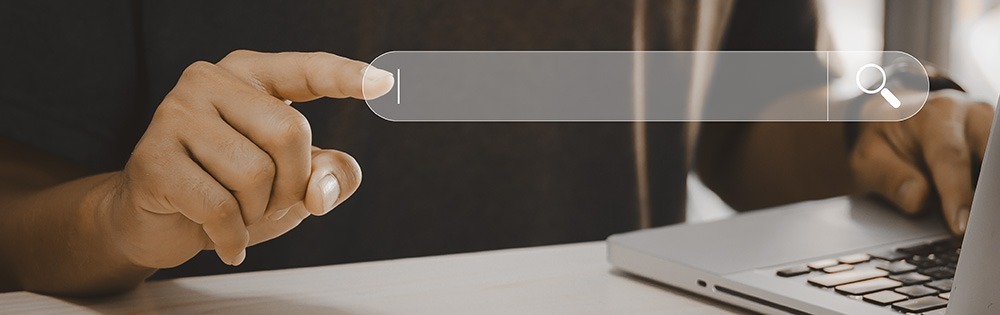
More Resources
Looking for more insight? Here are some other blogs we think you might like:
How to Create a Strong Password
2 Factor Authentication: The Best Defense Against Cyberattacks

A Guide to Cloud Computing Solutions
Cloud computing is more than a buzzword.
Many companies are increasingly turning to “the cloud” to meet their business’ data needs. This is because cloud computing platforms often eliminate the need for massive on-site IT infrastructure and allow businesses to scale their operations.
While cloud computing solutions are not the right answer for every business, understanding them and how other businesses leverage cloud computing is important. Keep reading for a guide to understanding cloud computing, its benefits, types, and service delivery models.
Contents
Types of Cloud Computing Delivery Service Models
The Main Components of Cloud Architecture
The Bottom Line on Cloud Computing for Businesses
What is the “Cloud” Anyway?
The term “cloud computing” dates to the early days of the user-friendly internet. The term comes from the network design that virtually connects hardware systems and software applications.
Simply put, the cloud is a platform in which applications, servers, databases, software, and other IT are shared over a network. Cloud services allow end-users to access data, software, and other tools through convenient mediums like web browsers or mobile apps. This means that cloud solutions can help support data storage needs and remote work environments.
Cloud computing has benefits in certain situations, can optimize performance, and decrease IT operations costs. This is especially important for companies working with limited resources.
Businesses that can afford an in-house IT server must maintain and monitor it to keep everything running smoothly. This is why working with an experienced IT-managed services firm is helpful, even for larger organizations

What is Cloud Migration?
Cloud migration is a process of “moving” an organization’s services, databases, applications, IT resources, and other digital assets to a cloud platform like Amazon Web Services (AWS) or Microsoft’s Azure.
Migration can take place either partially or wholly; it can also entail moving from one cloud to another. Cloud transformation is crucial in today’s digital landscape because of all the benefits of cloud computing and the low cost of migration.
Types of Cloud Computing
There are three main types of cloud computing. They are private cloud, public cloud, and hybrid cloud.
Private Cloud
Also referred to as an enterprise, corporate, or internal cloud, a private cloud offers computing services via a dedicated network. This type of cloud is only accessible to individuals working within a particular organization. A private cloud offers all the benefits of a public cloud with added control and security.
Internal firewalls are put in place to protect sensitive data and prevent third-party providers from accessing the network. That said, a private cloud means the company is responsible for managing and maintaining all its data centers. This is where a managed IT service provider like IT Insights can help.
Public Cloud
In a public cloud, third-party providers offer computing services, for example, Google Cloud. In contrast with a private cloud, computing services in a public cloud are available to anyone. Individuals who want to use these services can find them for free or purchase them on demand. Usually, this type of cloud allows pay-per-usage based on data storage, bandwidth, or CPU cycles.
Public clouds are a great cost-effective alternative to private clouds. This can be especially useful for companies seeking to save on managing and maintaining an in-house infrastructure. Moreover, public clouds also offer scalable and dynamic capacity, making it easier for companies to scale according to their needs.
Hybrid Cloud
A hybrid cloud combines the features and environments of both public and private clouds. Companies opt for this model because it allows them to scale their in-house infrastructure and supplement it with the public cloud to manage data overflow better. This type of cloud computing enables businesses to adjust capacity based on traffic and service demands.
Benefits of Cloud Computing
CLOUD COMPUTING SOFTWARE CAN BE MOST COST-EFFECTIVE.
Cloud providers operate based on a pay-per-usage model, meaning organizations only pay for the resources they use. So instead of directing their IT teams’ efforts toward provisioning data centers, they can focus on more important work tasks.
In some cases, cloud solutions are more expensive than traditional IT systems. Though, this should be weighed against the enhanced features and benefits.
![]()
IT’S SCALABLE.
Cloud computing gives companies greater flexibility to scale resources as needed. Having the option to tweak IT resources Like computing power, storage, and bandwidth exactly when needed is a significant benefit.
The alternative is far less enticing. Companies need additional servers, CPUs, and memory to scale on-premises data centers, not to mention maintain these systems.
![]()
CLOUD COMPUTING OUTSOURCES MAINTENANCE.
Cloud computing solutions offer businesses more flexibility to focus on their core business operations. A cloud service provider can solve emerging issues almost instantly. This flexibility makes a substantial difference in terms of company efficiency.
![]()
IT CAN ADDRESS SECURITY NEEDS.
Security concerns are often raised when a company considers adopting a cloud-computing solution. Since their data isn’t kept onsite, this means it can be accessed remotely. So what’s to stop cybercriminals from getting their hands on that organization’s data?
While these concerns are valid, a cloud provider’s number one responsibility is monitoring security. Top cloud service providers offer built-in encryption options and various other tools that are not available with an on-site data center. In fact, 94% of businesses claim improved security after switching to cloud computing solutions.
![]()
CLOUD SOLUTIONS HAVE SUSTAINABILITY BENEFITS.
Powering a data center uses a lot of electricity and water. That being said, opting for cloud-based solutions can be more environmentally friendly than an individual company setting up its own data center. This reduces the on-premises energy waste attributed to power and cooling and a smaller carbon footprint.
Common Cloud Solutions
There are several common cloud solutions that businesses turn to when looking to migrate. Which application or applications are implemented vary depending on the organization’s needs. Here are a few that IT Insights often implements for it’s clients.
MICROSOFT CLOUD SOLUTIONS
The Microsoft Cloud is a popular choice for many IT Insights clients as it uses a comprehensive model. Its features include enhanced security, improved business applications, as well as data and artificial intelligence platforms.
DATTO MSP CLOUD SOLUTIONS
Datto is a platform that is made specifically for organizations that utilize MSPs to meet their IT needs. It is a hybrid platform that allows data and application security on a local server, end-user computer, or off-site server.
INDUSTRY SPECIFIC CLOUD SOLUTIONS
Different industries often have differing needs. As a result, some cloud solution providers offer platforms tailored to that industry. For example, IT Insights regularly implements Yardi for real estate industry clients and Opendental for dentistry practices.

Types of Cloud Computing Delivery Service Models
Cloud computing delivery services can be divided into three distinct categories: Software as a Service (SaaS), Infrastructure as a Service (IaaS), and Platform as a Service (PaaS). Each model provides varying services.
SOFTWARE AS A SERVICE (SaaS)
This model provides users instant access to many applications on the cloud. It’s one of the most popular cloud computing platforms because it’s lightweight, requires no software updates, and no software licensing. Organizations can easily install the software through the cloud-hosting service and internally determine access permissions for multiple users.
Microsoft Office 365, Salesforce, and Adobe Creative are common software-as-a-service cloud solutions many organizations leverage. Because SaaS cloud service runs on a monthly or annual subscription, it is very cost-efficient as compared to buying new software every time there is an upgrade version available.
INFRASTRUCTURE AS A SERVICE (IaaS)
Infrastructure as a Service was designed with companies migrating to the cloud in mind. This model delivers networking, storage, and servers tailored to the company’s requirements.
It offers great flexibility, reliability, and significant cost savings.
Not only does IaaS enable companies to access relevant services on demand, but it also allows them to scale their infrastructure based on business demands. Moreover, the company only pays for the data center real estate they use. However, businesses still have direct control over assets and resources like applications, operating systems, security components, and user access profiles.
PLATFORM AS A SERVICE (PaaS)
Platform as a Service (PaaS) is a cloud delivery model that delivers hardware and software solutions via the web. This allows companies to develop, deploy, and operate cloud-based software without investing in and building on-site IT infrastructure. With this PaaS. organizations also have access to a comprehensive software platform with operating systems, middleware, and more.
Not only does PaaS facilitate application creation and management, but it offers tremendous benefits like scalability, simplicity, and improved collaboration.
Cloud Computing Architecture
WHAT IS CLOUD COMPUTING ARCHITECTURE?
As we’ve mentioned in the cloud computing benefits section, there are many reasons why cloud computing solutions are so popular. But, proper cloud computing architecture is critical for optimal performance. Cloud computing architecture is the blueprint for how the systems work together.
Cloud computing architecture has a front end and a back end. The front end is what the client sees and uses. The service provider uses the back end to manage all the resources that are part of cloud computing solutions and services. This includes cloud monitoring tools, security mechanisms, virtual machines, servers, and more.
The Main Components of Cloud Architecture
The components described are a baseline for how to design a cloud architecture.
VIRTUALIZATION
Clouds are rooted in the virtualization of networks, servers, and storage. Virtualizing these resources allows various applications to use them. As a result, companies benefit from the increased efficiency of their servers, data storage, and networking.
INFRASTRATUCTURE
Cloud infrastructure consists of everything that makes a traditional data center: servers, routers, and switches. This infrastructure includes the software and hardware components necessary to support the cloud computing model.
MANAGEMENT
Cloud management tools allow the service provider to monitor a cloud environment’s performance and capacity. IT teams can keep track of the assets and features included in their service and respond accordingly. This enables them to deploy new applications rapidly and implement disaster recovery solutions when needed.
AUTOMATION SOFTWARE
Automation is a great way to reduce costs, streamline application processes, and alleviate IT workloads. Moreover, cloud architecture uses automation software to facilitate scaling system resources to accommodate power and market demands.
The Bottom Line on Cloud Computing for Businesses
The demand for cloud computing is not subsiding. On the contrary, they are now a central feature of the digital landscape.
Whether large or small, organizations with cloud computing needs can reduce IT expenses, diversify their service offerings, and gain more customers by implementing pertinent cloud computing solutions. For many, cloud solutions provide scalability, flexibility, and cost-efficiency.
If you’d like to learn more or need help implementing cloud computing for your business, contact us.
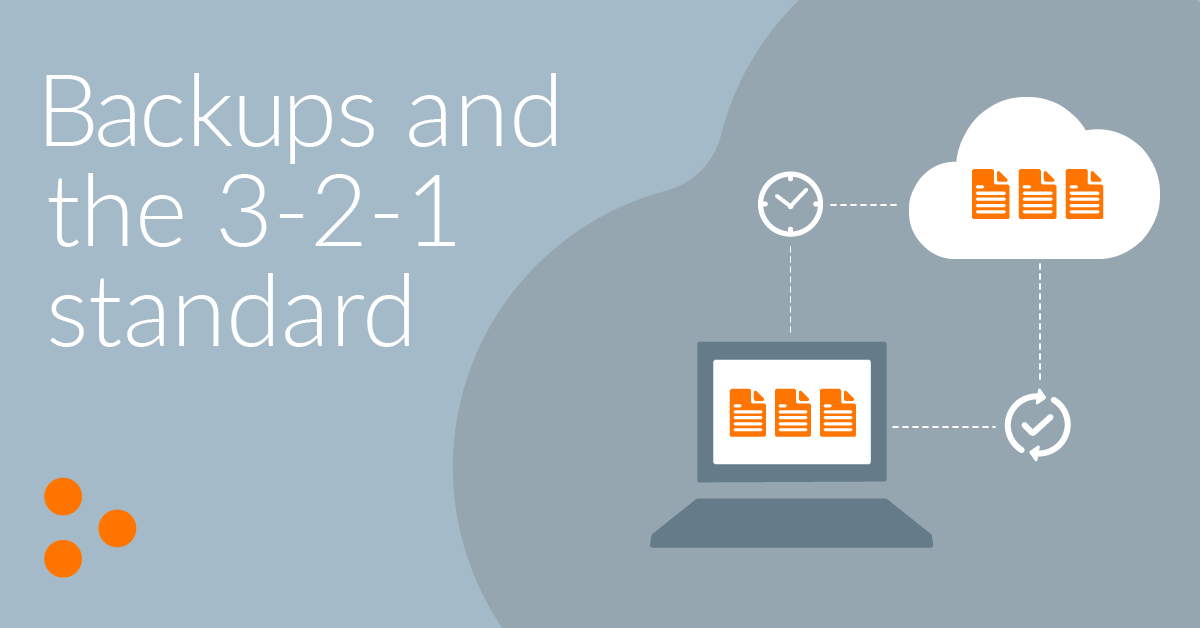
By Tony Mangiola
What is a backup?
A backup is a copy of your production data stored on a separate device. It could be full images captured using a piece of software, such as Datto or Veeam. It could also be stored on the cloud. It could also be done using the Windows image backup which is prebuilt in Windows and then stored on a separate storage device.
Why are backups important?
Backups are a critical piece of disaster recovery. There are multiple good reasons to maintain backups. The first reason is to circumvent ransomware – to not have to pay the ransom and still have functioning data that can be accessed in a reasonable time frame. The second reason is to eliminate downtime in the case of hardware failure. Third, it can prevent data loss from human error. Sometimes an employee may remove a file or files on accident, and these backups can retrieve the information in no time.
How and when do I backup my data?
There are three types of backups, full, incremental, and differential:
Full backup: Backing up ALL of your data
Differential: Backing up anything that has changed since your last full backup
Incremental: Backing up anything that has changed since the last backup of any kind
You will likely use a combination of all three. They provide different speeds and backup points to restore from.
The standard is 3-2-1. Three copies of your production data, two backups that are stored in separate locations (physical vs cloud for example), and one needs to be offsite.
What service does IT Insights recommend?
These are all providers worth checking out in your research for a solution.
Do you have questions or need help in setting up backups in your organization? That’s what we’re here for.

You need IT. We have the insights.
IT Insights provides managed IT services in Rochester, New York, the surrounding areas, and other regions.
1150 Penfield Rd.
Rochester, NY 14625
Subscribe to Our Newsletter
Get important news, system recommendations and industry updates.
We value your privacy. We never send you any spam or pass your information to 3rd parties.






