Ensure and maintain NIST cybersecurity framework compliance with IT Insights’ expert guidance. Learn how to navigate NIST Compliance standards and stay ahead of evolving cyber threats.
Enhance your organization’s cyber resilience with cybersecurity tabletop exercises. Simulate real-world cyber threats to fortify response and recovery capabilities.

Advanced Tools for Comprehensive Threat Detection and Proactive Defense
By Chris Bierasinski, VP of Business Development
IT Insights of Rochester is a local IT service provider offering managed IT security services and technology solutions in Rochester and nearby areas. Visit our cybersecurity protection services page for an overview of the various levels of protection we offer.
This is the third entry in a four-part series of articles. Our previous post explored significant threats targeting small entities and focused on user cybersecurity. In this post of the mini-series, we’ll explore three powerful tools that form the cornerstone of our third level of cyber-related protection.
ENHANCING YOUR COMPANY’S CYBERSECURITY DEFENSES WITH ADVANCED TOOLS
Are you seeking ultimate protection for enhancing your company’s defenses against cyber threats? This article is for you. Here we will discuss how the tools we leverage surpass traditional antivirus software by providing comprehensive threat detection and response capabilities. Additionally, we will explore our ability to proactively track threat vectors across your network, devices, and digital assets – a critical capability for strengthening security posture. To finish up, we’ll talk about the benefits of receiving daily reports on compromised emails and passwords and how we use them. Sound good so far? Let’s dive in.
POWERFUL ORGANIZATIONAL SECURITY
Our third level of protection is IT Insights’ ultimate solution for comprehensive security hardening and features three powerful tools.
Endpoint Detection and Response (EDR)
If antivirus software is similar to armor, EDR by Huntress is your network’s fortress. Huntress is an incredible EDR and a managed SOC, all for an incredible price. Using Huntress EDR, IT Insights tracks threat vectors across your network, devices, and digital assets. This approach fully analyzes all threats to your environment. EDR is also an aspect of cybersecurity protection that insurance providers frequently ask about on applications.
AI-Enabled Cyber Defense
We also offer Huntress’ managed Security Operations Center (SOC). It uses advanced technology to monitor and protect against serious threats all the time. The application’s AI diligently reviews threats, flagging any issues requiring attention, with human experts reviewing these flagged threats. Huntress informs us immediately if they discover a genuine threat – day or night. This allows us to promptly address the issue. In severe cases, the program automatically quarantines the affected device or application to prevent transmission.
These formidable tools reinforce your company’s security, ensuring a bulletproof defense against potential cyber threats.
AI-Enabled Cyber Defense Domain Security, Password Leaks, and More
In our third level of protection package, we also configure DarkWebID on each email tenant. This program scans dark web directories for leaked email addresses using your domain. Daily reports notify us of compromised emails and passwords. If found, we will assist in taking appropriate action. If a user has a leaked password with one of your business email addresses, we will receive a notification as soon as that report is available.
This tool allows us to know if there are any leaks within an organization that may be causing widespread problems for your general security and access to your tools. By actively monitoring the dark web, we gain access to the very databases that the hackers are using to come after you.
Internal Deep Scans to Find Loose Ends
RapidFire Tools is a scanning tool that we will configure and execute specifically for your network on an annual basis. It can delve into and scan across your organization’s systems in a manner that would be physically impossible for any team of human eyes, regardless of size. This tool processes and detects any vulnerabilities that may pose cybersecurity risks or compliance and regulatory issues.
By utilizing this tool, your account manager will be able to gather a year’s worth of information in just a single day, enabling them to provide a comprehensive health check that can lead to tangible improvements in your operation. It offers an incredibly detailed assessment of your organization, which is presented to you by our highly skilled account management team.
COST-EFFECTIVE DIGITAL SECURITY SOLUTIONS FOR SAVINGS
Real-World Results
We have full confidence in the exceptional tools we’ve assembled, which offer top-tier security at a remarkably reasonable price point. These solutions not only save money but also prevent financial losses from cyber attacks and reduce overall IT operating costs. But you don’t just have to take our word for it.
How Our Third Level of Protection is Helping Clients
A client who has implemented all of the tools highlighted in the first three articles shared exciting news—her business’ cybersecurity insurance premium decreased by $500 monthly. According to the insurance provider, this was an unusual case where rates dropped. It was the only premium reduction seen by the provider that year.
Seeing firsthand the positive impact of our security tools in enhancing digital assets and saving clients money brings us immense satisfaction.
Ready to enroll in IT Insights cybersecurity protection?
If you are a current client, we encourage you to contact your account managers – either Tony, Alex, or Chris with questions. If you’re not a client, contact Christopher Bierasinski to learn how IT Insights can help strengthen your digital security.

Critical Insights and Essential Tools to Increase Your Protection
By Chris Bierasinski, VP of Business Development
IT Insights of Rochester is a local IT service provider offering managed IT security services and technology solutions in Rochester and nearby areas. Visit our cybersecurity protection services page for an overview of the various levels of protection we offer.
This is the second entry in a four-part series of articles. Our previous post introduced the various security service structures offered by IT Insights and provided a review of the core tools that we leverage. In this post of the mini-series, we explore significant threats targeting small entities and focus on user cybersecurity.
NAVIGATING THE PHISHING THREAT LANDSCAPE
This article holds significant importance within the series, addressing a critical aspect of IT security services – your end users. The upcoming set of tools plays a pivotal role in safeguarding against the most prevalent channels through which businesses and users face attacks.
Phishing, an escalating concern, becomes particularly alarming when examining relevant statistics. It is a cyber-attack method where threat actors deceive individuals by posing as trustworthy entities through emails, text messages, or phone calls to extract sensitive information or gain network access.
For businesses, falling prey to phishing can lead to severe consequences, including data breaches, financial losses, reputational damage, operational disruptions, and potential intellectual property theft.
Effectively mitigating phishing risks involves the implementation of cybersecurity measures, increasing employee awareness, and cultivating a culture of skepticism towards unsolicited communications.
Let’s explore essential tools to strengthen your organization’s security by educating and outfitting your end users.
ROBUST EMAIL SECURITY AND USER TRAINING
In our second level of protection, our focus shifts to strengthening email security with a suite of comprehensive tools.
Phishing Attack Prevention
As previously mentioned, phishing attacks are among the most common and challenging threats to defend against. Even with multiple security measures in place, users can unknowingly divulge sensitive information creating challenging recovery situations.
As the saying goes, knowledge is power. We focus on teaching users to recognize phishing attacks, so they can protect themselves and their teams from potential risks.
We provide monthly training with short videos on cyber-attacks and phishing using the best-in-class ID Agent BullPhish ID program. We offer extra training to employees who need it, like those who can access financial data, personal information, and important systems. These courses equip users with the knowledge to recognize and thwart phishing attempts. We also conduct quarterly simulated phishing attacks to assess further and improve user response, recording successes and failures. Internal stakeholders receive comprehensive reports of these fake phishing exercises.
Email Security Tools and Phishing Filtering

Our next tool, Graphus, works with your email to filter and block threats before they reach your inbox. It also adds banners to external messages for extra protection. Users also receive alerts about unusual emails that point out flaws in the sender domain, the style of email, or content that is indicative of a phishing attempt. It is extremely easy for us to set this up for every single user in your organization, taking about an hour regardless of the size of your organization.
It creates a layer of protection that brings awareness to end users, who should pause to consider the credibility of an email and take the necessary steps to alert internal teams and us of the threat posed. As an added bonus, Graphus enables collective security against mass email attacks. If two users, from any of the clients for whom we support and manage email, identify an email as an attack, the system will automatically remove the email from the inboxes of all affected users. This implies that Graphus becomes more robust with every user utilizing the platform.
Our strong email security measures greatly reduce the risk of phishing attacks and strengthen your digital defenses.
Two-Factor Authentication (2FA)

Finally, we leverage Duo for 2FA for added security, seamlessly integrating with other platforms to streamline the user experience. 2FA and MFA (multi-factor authentication) are potent security measures that should be mandatory for all users, given their exceptional level of security. (Learn why 2FA is so important here.) Duo is quickly becoming, if not already a requirement like anti-virus was before. No organization should pass on the opportunity to have 2FA enabled on any system that allows it.
Once 2FA is enabled and enforced, it has a multiplicative factor on your overall cyber security. No single piece of our offerings is as immediately impactful on your overall security as 2FA.
FORTIFYING DEFENSE AND AWARENESS
This collection of tools stands out as especially crucial for organizations seeking to enhance their cybersecurity posture. A highly recommended starting point, these tools not only significantly reduce the frequency of user-facing attacks but, more importantly, bolster users’ understanding of various attack types and their vigilance against potential threats. Through consistent training facilitated by KnowBe4, reinforced by Graphus, and fortified by the robust security measures of Duo, users gain the necessary skills to effectively thwart malicious attacks targeting the most vulnerable aspects of the organization. These tools are crucial for building awareness and resilience against tricky tactics, especially since social engineering goes beyond regular firewalls.
Ready to enroll in IT Insights cybersecurity protection?
If you are a current client, we encourage you to contact your account managers – either Tony, Alex, or Chris with questions. If you’re not a client, contact Christopher Bierasinski to learn how IT Insights can help strengthen your digital security.

Increase Your Protection to Reduce Your Cyber-related Costs with Core Tools
By Chris Bierasinski, VP of Business Development
IT Insights of Rochester is a local IT service provider offering managed IT security services and technology solutions in Rochester and nearby areas. Visit our Cybersecurity Protection services page for an overview of the various levels of protection we offer.
This is the first entry in a four-part series of articles. In this initial blog post of the mini-series, we will introduce the various security services structures offered by IT Insights and provide a review of the core tools that we leverage.
THE IMPACT OF CYBERSECURITY
Cybersecurity is critical to your business IT Infrastructure and plays a vital role in the overall health of your organization. In the 2022 statistics released by the FBI’s Internet Crime Complaint Center, they received a staggering 800,944 complaints. Though total complaints decreased by 5% compared to the previous year, losses went up 49%, reaching over $10.3 billion in losses.
To summarize, the threat is real. Seeking a trusted cybersecurity consulting partner to help you avoid and mitigate cyberattacks and losses is crucial.
HOW IT INSIGHTS CAN HELP DEFEND YOUR BUSINESS FROM CYBER THREATS
IT Insights is consistently evaluating tools to help harden defenses. Since opening our doors in 2019, our suite of cybersecurity tools has steadily expanded, adapting to address emerging and evolving threats. As part of our commitment to staying at the forefront of cybersecurity, we prioritize internal training and education. Notably, Nick Polce, with his master’s in Cybersecurity, exemplifies our dedication to expertise and excellence in the field. This commitment ensures that our team is well-equipped to navigate the dynamic landscape of cybersecurity.
Cost-Effective Cybersecurity Solutions
IT Insights cybersecurity solutions align with industry and regulatory best practices and cybersecurity insurance requirements. This model makes advanced IT security solutions affordable for all organizations, including small businesses.
Here are the cybersecurity tools and solutions included in the first level of protection:
CORE TOOLS: ANTI-VIRUS SOLUTIONS WITH TIMELY AND EFFICIENT REMOTE SUPPORT
Worry-Free Antivirus Protection
In our first level of protection, we offer the powerful Trend Micro Worry-Free Antivirus, a next-generation holistic antivirus solution. If you don’t have Trend Worry-Free Antivirus, you need to. This is an essential tool for every PC, laptop, and server. Over the last twenty years, its developers tested, refined, and proved the application’s effectiveness. (That’s like dog years in Internet time.)
For a bit of background, antivirus software used to be sufficient. However, with the evolution of technology and the changing nature of threats, the landscape has transformed both positively and negatively. In today’s technology-driven world, having a lightweight, reliable, and centralized antivirus tool is not just important—it’s essential.
Passive monitoring and risk mitigation provide a superior alternative to active engagement in monitoring or excessive costs. In response to virus threats, IT Insights employs a centrally managed system. If an endpoint is infected, we receive a ticket, ensuring that we can’t simply minimize the warning and overlook it. Our approach involves managing a vast and well-maintained library of risks, reflecting our commitment to staying ahead in the face of evolving cybersecurity challenges.
Remote Monitoring & Management (RMM)
Our second tool, Datto’s RMM, is a secure cloud-based platform that provides remote performance monitoring of PCs and laptops. It proactively notifies IT Insights cybersecurity specialists of potential issues, unusual behavior, or problems. In fact, Datto RMM often alerts us before the user even notices a problem.
When issues arise, RMM supports a co-pilot mode, allowing us to remotely access a user’s computer from any location. This enables us to provide prompt assistance without taking control away from the end user, making it particularly valuable for those with remote workers. In essence, we can assist employees from anywhere.
Datto RMM enables us to manage updates at your convenience. Flagged important events notify us of problem behaviors, failing health, and other critical logged events. Communication is a two-way street, incorporating health checking. This eliminates the necessity for on-site IT support for minor issues. Datto RMM is an exceptional tool for remote employees in need of assistance.
Password and Documentation Management
Our third tool, Kaseya’s MyGlue, is a robust solution for securely storing and managing passwords across various accounts and systems. Beyond password management, users can seamlessly document and organize crucial information, including processes, procedures, and keynotes, creating a centralized knowledge base for enhanced team collaboration.
Given MyGlue’s involvement with sensitive data like passwords, it prioritizes security with robust measures in place, eliminating the need for outdated password rotation policies. Say goodbye to the days of scribbling passwords on Post-it notes; MyGlue ensures strong, unique passwords on any company device.
The platform even facilitates the secure sharing of organizational passwords without compromising safety. With access control, our IT team can gain temporary access to personal passwords for immediate support and restrict access promptly once the issue is resolved. This proactive approach stands as a paramount measure for elevating password security practices.
Ready to enroll in IT Insights cybersecurity protection?
If you are a current client, we encourage you to contact your account managers – either Tony, Alex, or Chris with questions. If you’re not a client, contact Christopher Bierasinski to learn how IT Insights can help strengthen your digital security.

Ensuring Business Continuity
IT Insights of Rochester is a local information technology managed service provider (MSP). They offer business technology solutions in Rochester and beyond. Learn more about IT Insights’ innovative approach to preventive maintenance.
“An ounce of prevention is worth a pound of cure.” – Ben Franklin
Staying ahead of the curve is not just an aspiration, it’s a necessity. For modern businesses, information technology (IT) is the backbone of operations, making it vital to ensure that your IT systems are not just functional but optimized for peak performance. This is where preventive maintenance comes into play.
WHAT IS IT PREVENTIVE MAINTENANCE?
Preventive maintenance, in the context of IT, refers to a proactive approach to managing your technology infrastructure. It involves a series of scheduled tasks, checks, and updates performed by IT professionals to identify and resolve potential issues before they can disrupt your business operations. These tasks can include software updates, hardware inspections, security assessments, and data backups, among others.
WHY IS PREVENTIVE MAINTENANCE IMPORTANT FOR YOUR BUSINESS?
Minimizes Downtime
One of the most significant benefits of preventive maintenance is that it helps minimize downtime. By proactively addressing issues before they become major problems, you can ensure that your systems are always up and running, allowing your business to operate smoothly without unexpected interruptions.
Cost Efficiency
Preventive maintenance is a cost-effective strategy. It’s often more affordable to invest in regular maintenance than to deal with the high costs of emergency repairs or system replacements. It’s a case of spending a little to save a lot.
Enhanced Security
Cybersecurity threats are a constant concern in today’s digital world. Preventive maintenance includes security updates and vulnerability assessments, helping to fortify your IT infrastructure against potential cyberattacks and data breaches.
Extended Equipment Lifespan
Regular maintenance extends the life of your hardware and software. By keeping your systems in optimal condition, you can delay the need for costly upgrades or replacements, ultimately saving your business money.
Improved Performance
Preventive maintenance optimizes the performance of your IT systems. This means faster response times, increased efficiency, and better productivity for your employees.
Structured Planning
With scheduled maintenance, you can plan and budget for IT expenses more effectively. There are no surprise costs or last-minute emergency expenditures.
Competitive Advantage
A well-maintained IT infrastructure gives your business a competitive edge. You can stay at the forefront of technology, adapt to industry changes more easily, and meet customer demands effectively.
Create an IT Preventive Maintenance Checklist
To get your assets on track, start by setting clear objectives for your preventive IT maintenance plan. Determine what you want to achieve and the specific goals you want to meet.
Develop your IT preventive maintenance checklist to stay accountable and on schedule. It should include tasks such as:
- Regular software updates and patch management
- Hardware inspections and cleaning
- Data backups and disaster recovery tests
- Security audits and vulnerability assessments
- Network performance monitoring
It’s important to periodically review and adjust your preventive maintenance plan. Technology evolves, and your plan should adapt to new threats and opportunities.
YOUR PARTNER IN PREVENTIVE MAINTENANCE
At IT Insights of Rochester, we understand the critical role that preventive maintenance plays in the success of businesses. Our dedicated team of IT experts specializes in helping businesses achieve tailored preventive maintenance solutions to ensure the health and performance of their IT systems.
With our proactive approach, you can focus on what you do best – growing your business – while we take care of your technology infrastructure. Don’t wait for IT issues to disrupt your operations. Invest in preventive maintenance and enjoy the peace of mind that comes with knowing your IT systems are in expert hands.
Ready to take your IT strategy to the next level? Reach out to learn how our holistic preventive maintenance services can benefit your business and keep you ahead of the technology curve.
What is a Strong Password, and Why Does it Matter?

We live in a world where we are barraged with more online apps, virtual platforms, online services and digital accounts than ever before. And, every single one of them requires a password. Whether it’s your Hulu login credentials or online banking double encryption, you need strong passwords to protect yourself and your personal information no matter where you go on the internet. Combine your ever-growing list of digital accounts with the increasing frequency of data breaches and cybercriminals lying in wait, it is smart to ask yourself, “Just how strong is my password?” and “How many passwords do I really need?” Read our tips on what makes a strong password and how to make a good password to keep yourself, your data and your personal information protected.
How to Create a Strong Password
In reality, it’s common for people to use the same passwords for years. But, experts recommend using a different complex password for every site and account. Let’s face it, it’s less daunting to remember one or two passwords with slight variations. The problem is that many of us not only use similar passwords multiple times, but we use these same variations across multiple platforms too. There are two problems with this:
- If you’ve been using your password for more than a year, it’s likely already been part of a past data breach.
- If you’re reusing passwords across platforms, one breach puts all other platforms at risk.
That means if you’ve saved your personal data or forms of payment on one site, you’ve potentially opened yourself up to breaches on another site by using the same password in both places. For example, perhaps you use the password DogLover123 for your online bank account. Your bank likely has strong security. However, let’s say you have also used that password for your Yahoo email address. But, just a few years ago, Yahoo had one of the most significant data breaches in history, and if your password was compromised there, it could also be used to access your bank account. It is crucial that your passwords should be not only unique in terms of characters and symbols but also unique to the platform they’re being used on. While this might sound like a lofty goal, like your doctor telling you to exercise every day and get at least eight hours of sleep every night, we have some tips and strong password examples to help you keep your accounts secure.
How to Remember Your Passwords
Our number one tip for remembering all those passwords is to use a password manager. There are several advantages to using a password manager, like one of these recommended by PCMag. First, password managers use encryption to keep all your passwords secure in a single location. This beats any spreadsheet or handwritten list, because it provides secure, encrypted access. Second, most password managers have the option to autogenerate, save, and autofill your passwords. These features make it easy to remember, store and secure your passwords. But, if you’re looking for an alternative to generate your own strong passwords, we have some examples and tips to help with that, too.
Things to Avoid When Creating Passwords
Weak vs. Strong Passwords
Weak passwords are easy to spot and easy to hack. Our DogLover123 example above is a primary candidate of what to avoid. Here are examples that illustrate what not to do:
- DO NOT USE common words, phrases or names. A good rule of thumb is to avoid using words found in the dictionary for your password. You also shouldn’t use any information a stranger could know about you. For example, your first or last name, date of birth, year you graduated, etc.
- DO NOT USE sequential letters, numbers and symbols. No more ABC, 123 or !@#. These are easy to guess and leave you vulnerable to hacking.
- DO NOT USE something that relates to our hobbies or interests. Reach outside your interests, especially for your password hints.
What is an Example of a Strong Password?
Strong Password Examples
An easy way to make a strong, memorable password is to make it a sentence. For example, if your password was DogLover123, an alternative making the password stronger would be I<3myGoldenDoodle! Here are some more strong password examples:
- XVwlNNx4rh9W
- N4]39#(^h{CV
- pHRUn.[‘K&mU
They’re not always pretty to look at, but the degree of randomness and a mixture of unpredictable letters and symbols keep your personal data and account secure. Things to keep in mind when creating your password:
- Make it long. At the very least, 8 characters. 12 characters are even better.
- Use a mix of random characters. Uppercase and lowercase letters, numbers and symbols.
- Use a password manager with a password generator. You can find some great recommendations here.
How Strong is Your Password?
Many people don’t see security as an investment, but cyberattacks can result in huge losses for your company. Along with strong passwords, you should also be using two-factor authentication (2FA). If you have questions or need help setting up a password manager or 2FA in your organization, that’s what we’re here for.
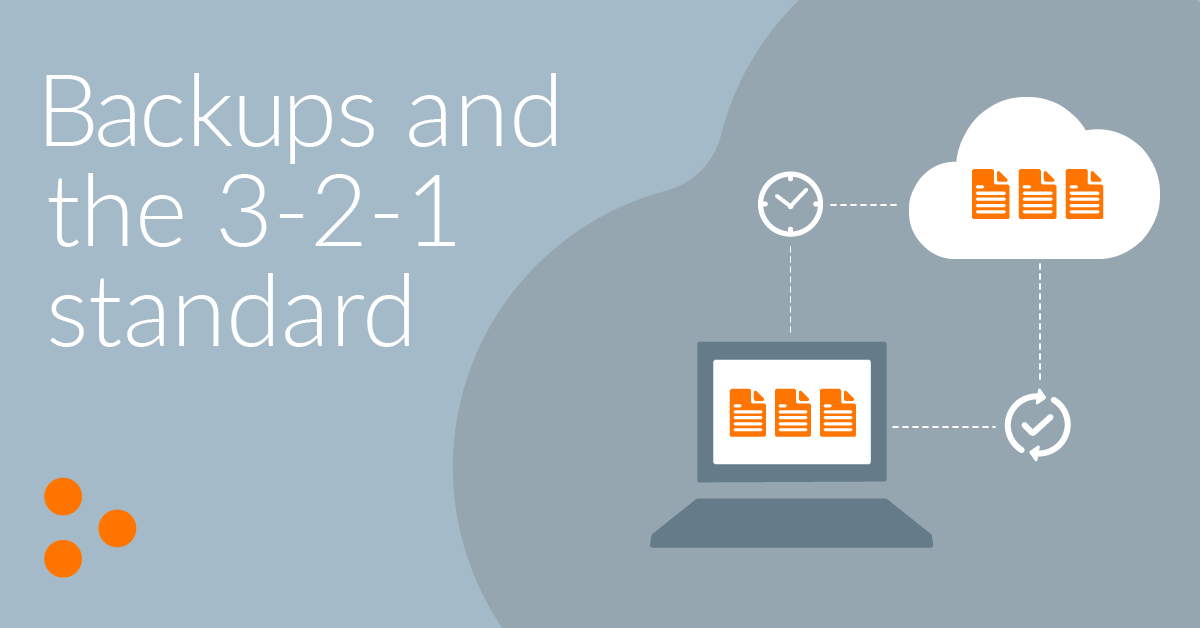
By Tony Mangiola
What is a backup?
A backup is a copy of your production data stored on a separate device. It could be full images captured using a piece of software, such as Datto or Veeam. It could also be stored on the cloud. It could also be done using the Windows image backup which is prebuilt in Windows and then stored on a separate storage device.
Why are backups important?
Backups are a critical piece of disaster recovery. There are multiple good reasons to maintain backups. The first reason is to circumvent ransomware – to not have to pay the ransom and still have functioning data that can be accessed in a reasonable time frame. The second reason is to eliminate downtime in the case of hardware failure. Third, it can prevent data loss from human error. Sometimes an employee may remove a file or files on accident, and these backups can retrieve the information in no time.
How and when do I backup my data?
There are three types of backups, full, incremental, and differential:
Full backup: Backing up ALL of your data
Differential: Backing up anything that has changed since your last full backup
Incremental: Backing up anything that has changed since the last backup of any kind
You will likely use a combination of all three. They provide different speeds and backup points to restore from.
The standard is 3-2-1. Three copies of your production data, two backups that are stored in separate locations (physical vs cloud for example), and one needs to be offsite.
What service does IT Insights recommend?
These are all providers worth checking out in your research for a solution.
Do you have questions or need help in setting up backups in your organization? That’s what we’re here for.

By Jordan Simpson
Why is Two-factor Authentication (2FA) Important? 2FA is saving everyone’s life. People think antivirus is getting better, but attackers aren’t really writing viruses anymore. Attackers want access to your information, your PC, your files, and your data, and they can just phish you for that access. Social engineering is way easier than deploying a virus. 2FA is one of the absolute best defenses against this. Phishing is the new big wave of cyberattack, and can result in huge loses for your company. Many companies don’t see security as an investment. This is something that is a growing concern and security is extremely important. 2FA is simple to implement and it secures so much. It can prevent an absolute disaster from happening. Some people may be annoyed by the extra steps to log in or access an application, but the tradeoff provides crazy levels of security. It protects so much of your infrastructure. 2FA is not fool proof, but it can prevent plenty of cyberattacks. If a phisher makes an attempt and realizes there is 2FA, they will generally just move on. How Do You Implement 2FA? While not an exhaustive list by any means, pcmag.com has published the 2FA how-tos for a number of sites, including: Amazon, Apple, Dropbox, Facebook, Google, Instagram, Intuit TurboTax and Mint.com, LinkedIn, Microsoft, PayPal, Slack, Twitter and Yahoo. Do you have questions or need help in setting up 2FA in your organization? That’s what we’re here for.

By Adam Baker
What are Firewalls?
Firewalls are a last line of protection separating your network from the world network/web. At the most basic level, it should be stopping the traffic that you have not specifically allowed. A modern/layer 7 device will protect you from malicious application level intrusions onto your network. They are smart devices. For example, if you want to look at Facebook, you don’t want to look at the virus that is sitting on Facebook.
Why a Firewall?
A firewall is extremely valuable because your data and your employees’ time is valuable, and it helps to preserve that. It is the best/first line of defense into your company. You lock the door to your office when you aren’t there to keep people from intruding, so you need to lock your network in the same way.
Firewall Recommendation
For a small business, Meraki is the name of the game. It offers excellent features at a great price point for small businesses. Avoid all-in-one options, as wi-fi standards upgrade at different rates. It just adds a different point of failure to the device.
Important Final Facts
Everyone should absolutely have a firewall. Ideally, you are buying it with growth in mind. You want it to last your organization approximately seven years, and you should size it for where you want to be and will be, not where you are today. Otherwise you will be replacing it before you really need to be.
If you’re looking for a firewall expert, that’s what we’re here for.

You need IT. We have the insights.
IT Insights provides managed IT services in Rochester, New York, the surrounding areas, and other regions.
1150 Penfield Rd.
Rochester, NY 14625
Subscribe to Our Newsletter
Get important news, system recommendations and industry updates.
We value your privacy. We never send you any spam or pass your information to 3rd parties.






